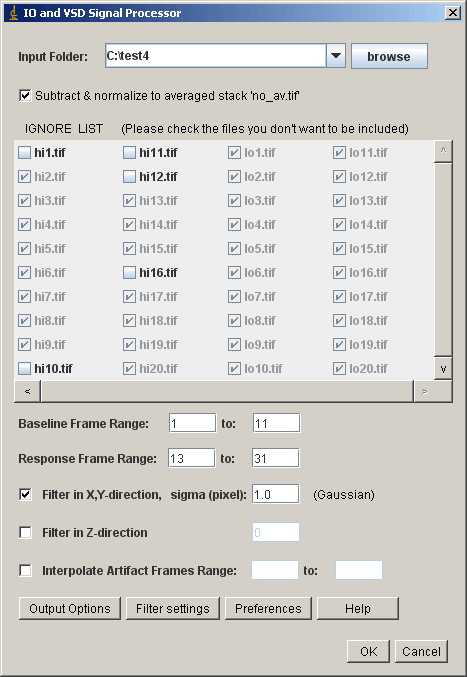Logiciels et ressources computationelles
Logiciel d’analyse de la distribution spatiale d’intensité
Cette page web contient les routines Matlab et les interfaces graphiques pour utilisateurs permettant de faire fonctionner l’analyse par histogramme de l’intensité spatiale sur des images en fluorescence et un guide d’utilisateur qui explique étape par étape comment l’utiliser. N’hésitez pas à contacter l’administrateur à l’adresse spidagui@gmail.com pour questions ou commentaires.
Spatial intensity distribution analysis software
From Antoine Godin
This webpage contains the MatLab routines and graphical user interfaces that allow running Spatial Intensity histogram analysis (SpIDA) on fluorescence images and user guide that explains step-by-step how to use it. Do not hesitate to contact the administrator at spidagui@gmail.com for further questions or comments.
- User Guide (1.3MB)
- GUI_SpIDA_Standalone_32bits.zip
- GUI_SpIDA_Standalone_64bits.zip
- GUI_SpIDA_v1.3.zip
- MCRInstaller_32bits.zip
- MCRInstaller_64bits.zip
- SpIDA_MatlabFunctions.zip
CANDLE non-local means denoising software for confocal or multiphoton images
From Ed Ruthazer
CANDLE non-local means denoising software for Matlab and related wiki can be found at http://www.bic.mni.mcgill.ca/ServicesSoftwareAdvancedImageProcessingTools/CANDLE/
An ImageJ plugin can be downloaded at our git-hub site: https://github.com/haiderriazkhan/CANDLE-J
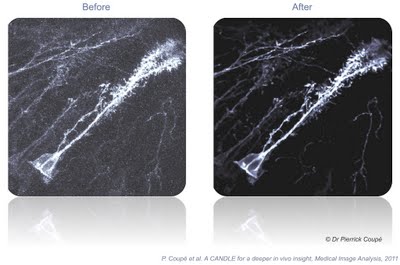
Automated homecages
from Tim Murphy Lab UBC
Source code written in Python for controlling automation of mouse cage and 3D printer files.
Download Python code and 3D printer files (ZIP)
please cite : Murphy TH, Boyd JD, Bolaños F, Vanni MP, Silasi G, Haupt D, LeDue JM. High-throughput automated home-cage mesoscopic functional imaging of mouse cortex. Nat Commun. 2016 Jun 13;7:11611. doi: 10.1038/ncomms11611.
Neurophotonics tutorial on making connectivity diagrams from Channelrhodopsin-2 stimulated data
from Tim Murphy Lab UBC
This package of sample data and matlab codes will process, filter, and average raw voltage sensitive dye images, generate a comprehensive connectivity matrix and a network diagram (as seen in Lim et al., 2012, 2014).
Requirements: Matlab (with Bioinformatics Toolbox and Brain Connectivity Toolbox)
Inputs: sample data; Matlab functions; Mask.tif (as included in .zip file)
Outputs: dF/F0(%) VSD connectivity matrix; Figure of network properties as a function of threshold levels; Network diagram
Download source code (MATLAB scripts and raw data)
Download user guide (txt)
BlebQuant – Automated and quantitative analysis of blebbed dendrites
from Tim Murphy Lab UBC
BlebQuant is developed for automated detection and quantification of blebbing1. The program is a MATLAB-based graphical user interface.
Written by Shangbin Chen.
Download source code (MATLAB scripts)
Download user guide (PDF)
Download demo data:
Images of YFP-labelled dendrites, recorded with in vivo 2-photon microscopy in the mouse cortex, in ZIP-archived TIFF files:
pre_ch1.tif (before ischemia)
str_ch1.tif (during ischemia)
rep_ch1.tif (after reperfusion)
BlebQuant screenshot:
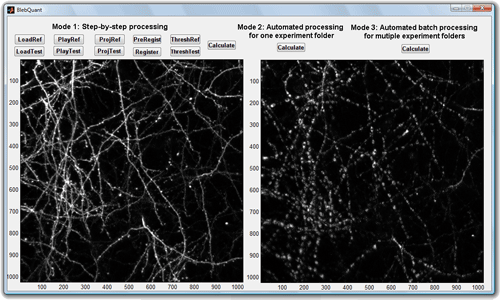
Interpolate NaN
from Tim Murphy Lab UBC
Small plugin for ImageJ to interpolate pixels with value « NaN » and « Infinity » in images or image stacks. This tool is supposedly useful to apply before Gaussian or Mean filtering data because it avoids the subsequent formation of filtering artifacts. Options of this plugin may be set to match the parameters of the filter applied thereafter. Written by Albrecht Sigler.
Interpolate_NaN.class
Compiled plugin
Interpolate_NaN.java
Source code
Dispose ALL windows
This ImageJ plugin closes all image windows and non-image windows as selected by the user. The code is based on the Dispose_All_Windows plugin by Tony Collins and J. Anthony Parker. In this updated version, multiple subsequent dialog screens are displayed in case the available space on monitor won’t be large enough for listing the titles of all open image windows. If the plugin is started wwhile <Shift> or <Alt> key being pressed, all images and/or non-image windows can be selected at once.
If the Plugin is called from the Macro executer with options set, it will dispose without confirmation any image and non-image windows as specified (regardles it is locked or changes are not saved.)
Macro examples:
run(« Dispose All Windows », « image_1.tif image_2.tif Exception »);
dispose the specified windows, (which could be either the title of images like in this example « image_1.tif » and « image_1.tif », and/or titles of non-image windows like, in this example, the title of the text window « Exeption ».)
Note that spaces in window names have to be replaced by underscores. If there are two windows with the same (space to underscore replaced) title, add an underscore for referring the second one.
Window names that doesn’t match with an existing window will be ignored. disposing the specified windows, (which could be either the title of images like in this example « image_1.tif », and/or titles of non-image windows like, in this example, the title of the text window « Exeption ».) Note that spaces in window names have to be replaced by underscores. If there are two windows with the same (space to underscore replaced) title, add an underscore for referring the second one. Window names that doesn’t match with an existing window will be ignored.
run(« Dispose All Windows », « /all image »);
run(« Dispose All Windows », « /all images »);
dispose all image windows (without confirmation!)
run(« Dispose All Windows », « /all non-image »);
automatically dispose all non-image windows
run(« Dispose All Windows », « /all image non-image »);
automatically dispose all image and non-image windows
run(« Dispose All Windows »);
show the user dialog (window disposing upon confirmation)
Fixed and updated Jan 5, 2013 by Albrecht Sigler.
Downloads:
Compiled plugin
Source code
The main plugin features should work with all common versions of ImageJ.
The optional functionality of closing non-image windows requires
ImageJ version 1.40 or newer.
IO and VSD Signal Processor
Plugin for ImageJ for analysis of Intrinsic Optical signal (IOS) or voltage sensitive dye (VSD) fluorescence signal in imaging data2.
Written by Albrecht Sigler.
Download Installation file
To install, copy the file into the plugin folder and restart ImageJ.
Detailed information about handling plugins can be found at the Plugins website of ImageJ. Requires ImageJ version 1.31v or later, whereas updating to newer ImageJ versions is recommanded for performance.
For further analysis of the resulting (ΔF/F0) image stacks we suggest using theIntensity_v_Time_Monitor.java plugin.
Download Source Code
Open Source; feel free to modify and to distribute according to the rules of theGNU General Public Licence.
Program Description
PDF file with detailed program description and user guide.
Screenshot: